Getting started¶
Basic usage¶
The command interface is — I hope — quite intuitive. The following is a sample session:
$ rdial start my_task
$ rdial running
Task my_task has been running for 0:12:38
$ rdial stop -m'Fixed bug #40'
Task my_task running for 0:44:00
Help on individual subcommands is available via rdial <subcommand> --help or
in the usage document.
Current task¶
The current task name is written to the database directory in the
.current file. You could, for example, use its contents to populate
notifiers in task bars.
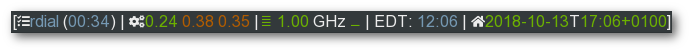
As the file is created when the user executes rdial start you can also use its modification time to quickly calculate a running time for the task.
See the taskbar integration document for some guidance on using rdial in various environments.